
How to Prioritize and Stay on Top of Your Tasks Orderlines Personal Management Project Management The Compound Effect
Posted: August 8, 2023 by Jan Jones
We at Launch Leadership Development want to help you be effective and efficient with your tasks. Being able to prioritize tasks well is a valuable skill worth learning, my friend, and we have a system worth sharing today.
This prioritizing system will take you through a step-by-step process to stay on top of your tasks:
- Know What to do
- Write down your goals and the result you want/need to happen
- Write down each task you need to do to reach that goal. For work this may include meetings, research, preparing documents, reports, and communication such as emails. Think of every step needed and write it down on paper or on a spreadsheet or an app – whatever works best for you.
- Know When to do it
- Some tasks will have set dates you can put in your calendar, such as meetings and final project due dates. Fill these in your calendar and notebook/app/spreadsheet first.
- Prioritize tasks
- Use a priority matrix to get a clear picture of where tasks lie in priority. Stephen Covey in The Seven Habits of Highly Successful People uses a version of what is known as the Eisenhour Matrix, a graphic dividing tasks into four quadrants:
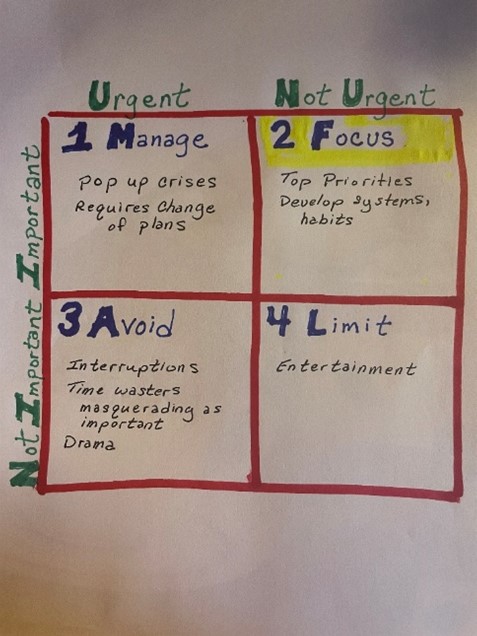
- Q1 Urgent and Important: a request from your boss, a client emergency, a technical issue that prevents you from functioning, next day deadlines. These are situations you did not plan on, but you must react. Be proactive and schedule buffer time in your day to deal with Q1 items that could pop up.
- Q2 Urgent and not important: important tasks that do not have an immediate deadline or requirement such as professional development. Covey says this is the area you need to focus on the most so that you are proactive. These things are typically the most important in the long run for you and the company, so make sure your weekly calendar has these items listed.
- Q3 Not important but urgent examples: things that are low impact but require immediate attention such as dealing with your email, distracting phone calls and texts, unproductive meetings.
- Q4 Not important and not urgent: things that do not need to be done and are time wasters such as watching entertaining videos, checking social media. These are things you would not put on a to do list, but there you are, doing them!
- Move out of Q3 as much as you can and avoid Q4 time wasters. Delegate Q3 tasks whenever possible or proactively prevent them. Tasks such as clearing out emails can be given a limited time to 5 minutes at beginning or end of day and stick to it.
- See deadlines
- Deadlines are to always be kept in front of you. Have a large monthly calendar in sight with deadlines clearly visible. Mark them on your phone calendar. Have them written as a reminder on each weekly to do list.
- Overview of all tasks
- Review all your tasks that you have now assigned to a quadrant. Priorities can change with time, so review this list weekly.
- Organize tasks by priority on a master to-do list
- Make your master list on paper or spreadsheet – whatever works for you- meaning, what you will use!
- If you have competing priorities ask someone that is also accountable, or your boss, to help you prioritize the tasks
- Use a template or weekly notepad so you have the week’s to do lists all on one page.
- Add new tasks quickly
- As a new task pops up, place it in the correct quadrant on the matrix immediately. It would be helpful to have the quadrant graphic physically and readily available to use. Whiteboards are great for this! If you are away from your desk, put it in your phone.
- Use reminders!
- Some apps have reminder functions, outlook calendar does
- Make notes on your weekly to do list notepad
- Always look ahead
- Be looking ahead at your calendar and to do lists to catch important tasks
Forgetting a deadline or step in a process is a sinking feeling that can be avoided if you master this prioritizing system. Try it and fine tune it as needed, so that it works for you because it’s a great feeling to know you are on top of things!
-Jan Jones
Check out this video for more hints to master this system!